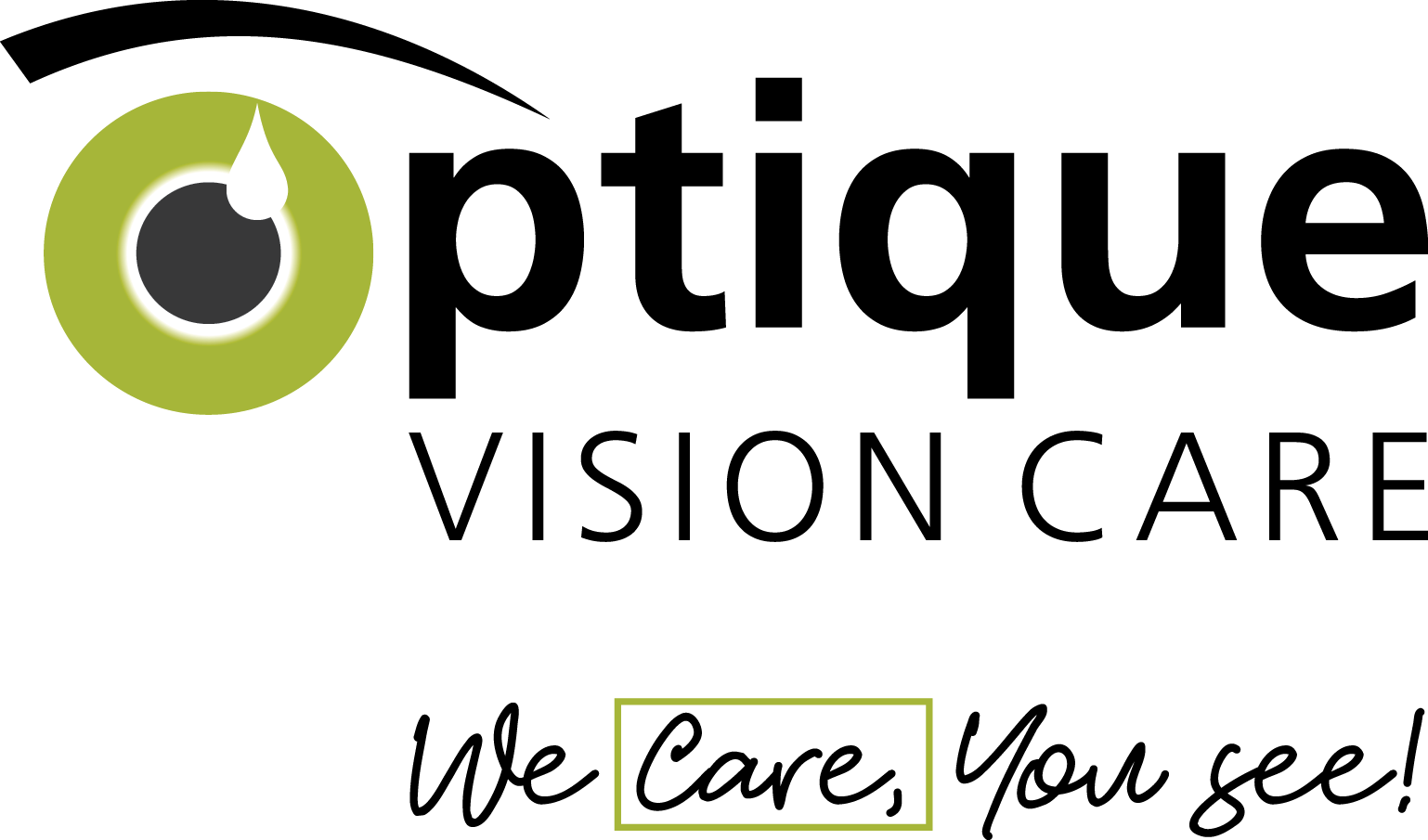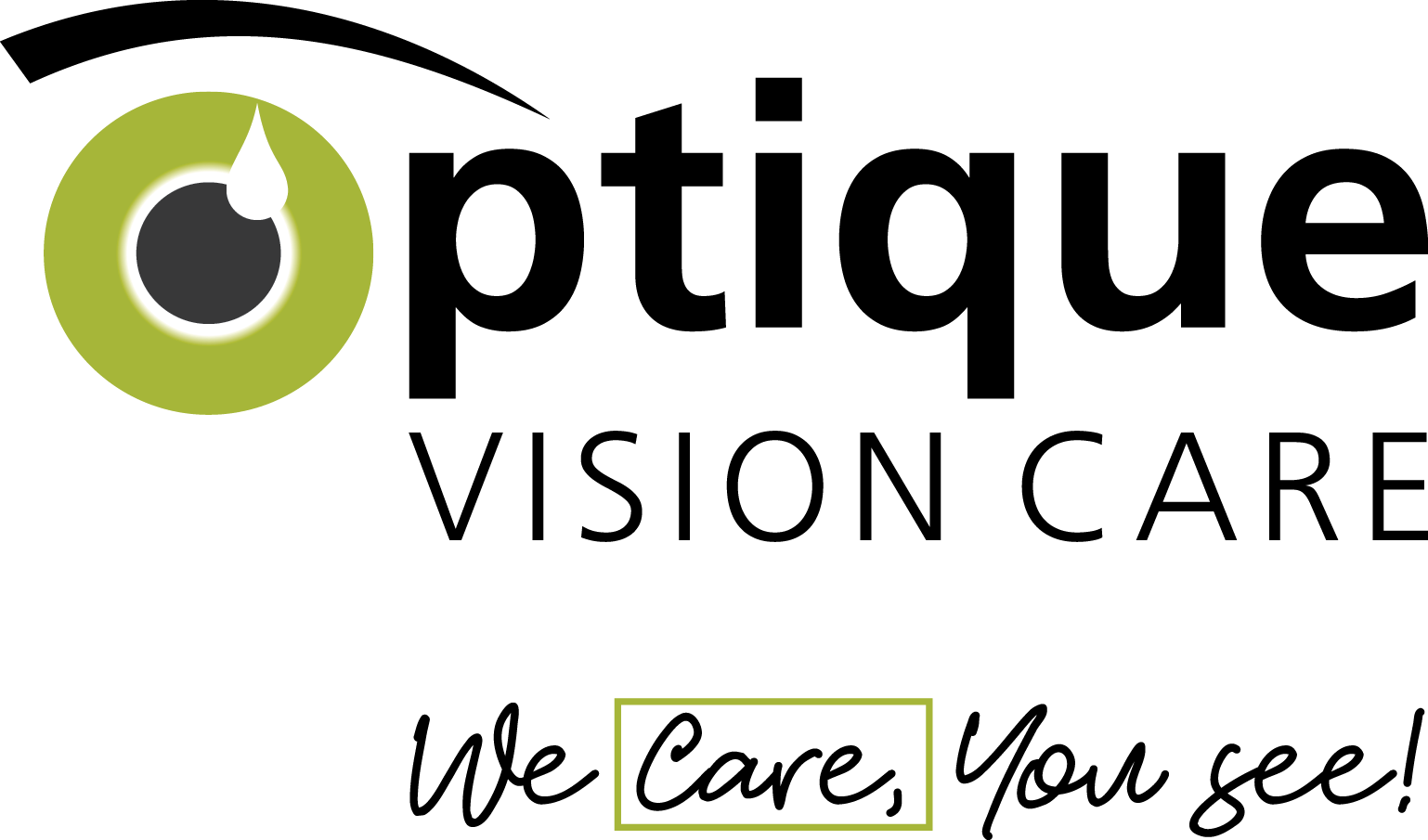Digital eyestrain occurs when the visual demands of the task exceed the visual abilities of the individual to comfortably perform them. Prolonged viewing of a computer or digital screen often makes the eyes work harder.
Here are some TIPS you can try for healthy device usage:
- Position your screen correctly. Computer screens should be 15-20 degrees below eye level (or about 4-5 inches) as measured from the center of the screen and 20-28 inches from your eyes.
- Think about lighting. Tilt or position the computer screen in a way that minimizes glare from overhead lighting or windows, and if there’s no way to cut glare, consider using an anti-glare screen to decrease reflected light.
- Correct your posture. Adjust your chair height so that feet are resting flat on the floor, back is straight and wrists aren’t resting on the keyboard when typing.
- Remember to blink. To minimize chances of dry or discomforted eyes when using your computer.
- Take frequent breaks. The 20/20 Rule says that for every 20 minutes spent looking at a screen, a person should look at something 20 feet away for 20 seconds. For every two hours of continuous computer use, consider resting your eyes for 15 minutes.
- Get ready for bed. Stop working on your computer, tablet, or smartphone at least 1 hour before bedtime.
For more information on digital eye strain, schedule your next visit with us.